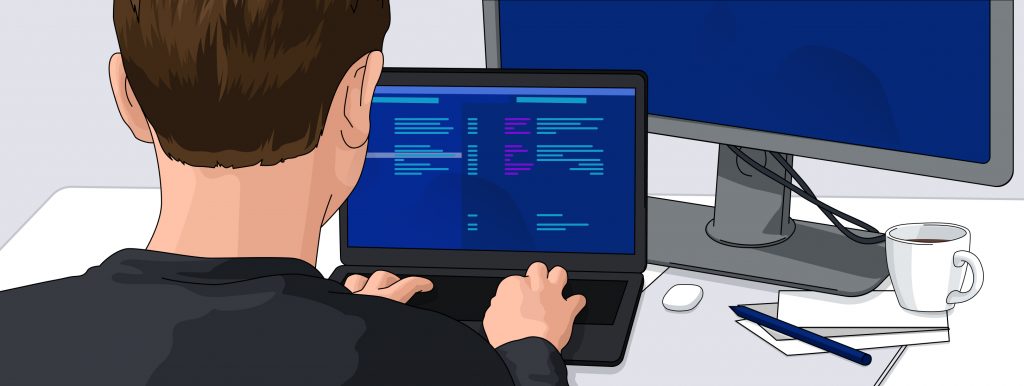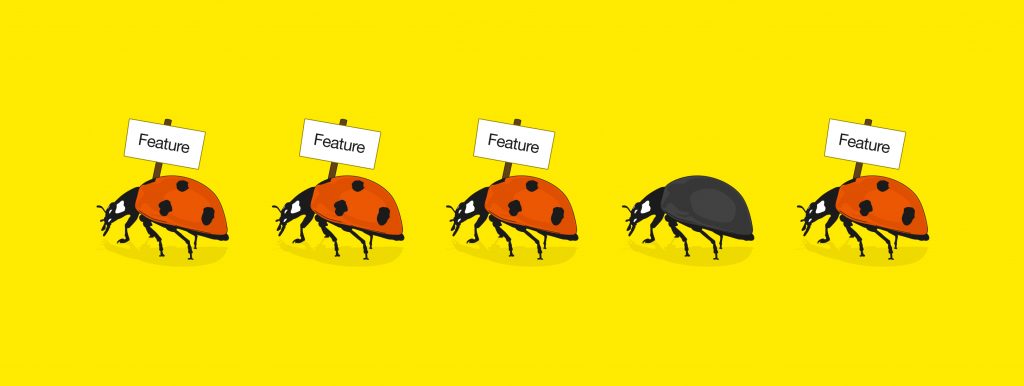UX design is a process of creating a product (website, landing page, mobile application, etc.) interacting with a user. Interactions include clicks, scrolls, exits from pages or applications, and other user actions. No matter, passive or active, interaction between product and its user is created in any case. So, User Experience is a collection of all human sensations during these interactions.
Impressions of people for whom the design is created determine success of the product, services and relationships of a company. Even so, we can influence impressions and user experience. Optimal UX design creates a valuable, attractive and understandable product and at the same time leads business to a larger number of conversions.
Experience map in UX design
Experience map in UX design is a visual representation of a user’s journey through a product or service. It shows how users interact with the product or service, their emotional state, and pain points at each touchpoint. The experience map helps designers to understand the user’s perspective, identify areas of improvement, and develop a more user-centered design approach. It also helps to align different teams working on the project and ensures that all stakeholders have a shared understanding of the user journey. Experience maps are an essential tool for UX designers to deliver a seamless and satisfying user experience.
Note: UI and UX concepts are often used as synonyms (mistakenly). User Interface is what users see and interact with (visual design). User Experience is all aspects of sensations when using a product: usability, relevant and engaging content, SEO, marketing strategy, etc.
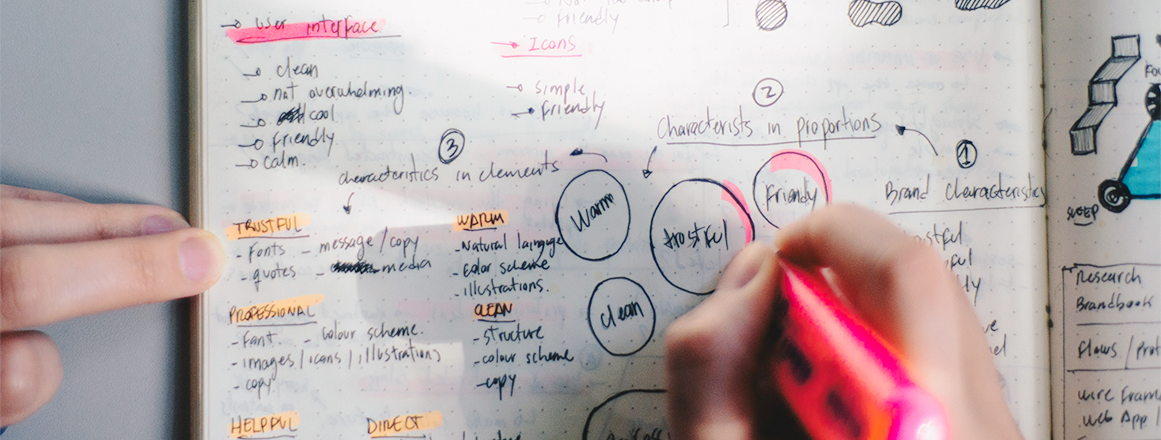
Key points to consider in UX design:
- There is always the main task that needs to be addressed. The main rule is to understand the needs of the user and guide him to the solution in the most correct and simple way.
- Information should be organized so that users can easily understand where they are and what they need to do to complete their task. The less attention a person gives to how to use the system, the easier it is for him to do his task.
- It is advisable to observe the navigation within the product in applications for different platforms (if guidelines don’t contradict), as a person can be guided by what he saw on another device.
- Make content in a readable form: use simple fonts, highlight the most significant information with headings, color, infographics, etc. But don’t overload the pages with unnecessary elements so as not to lead users astray.
- You should use the same color for a call to action and should not use this color for other content elements.
- Error notifications should be informative. Explain users what caused their errors and how they can fix them or return to the previous stage.
- Don’t use pop-ups appearing without any active user action. A large percentage of users will immediately leave the page as soon as such a window appears.
- The product should allow its users to perform the desired actions without much effort. If your product doesn’t give visitors the desired result, they’ll interrupt the process and go to competitors. Thus, don’t use keywords, titles, etc. for promotion if they are not about your service (even if the number of visitors increases, the user experience will be negative); optimize page loading (especially for the mobile version of the product); make right call to actions.
UX design can be involved at the analytics stage (as part of studying the customer journey map, user needs) or during product development. If you need UX help, our designers can improve the experience of users interacting with your product or create a design for your product from scratch.