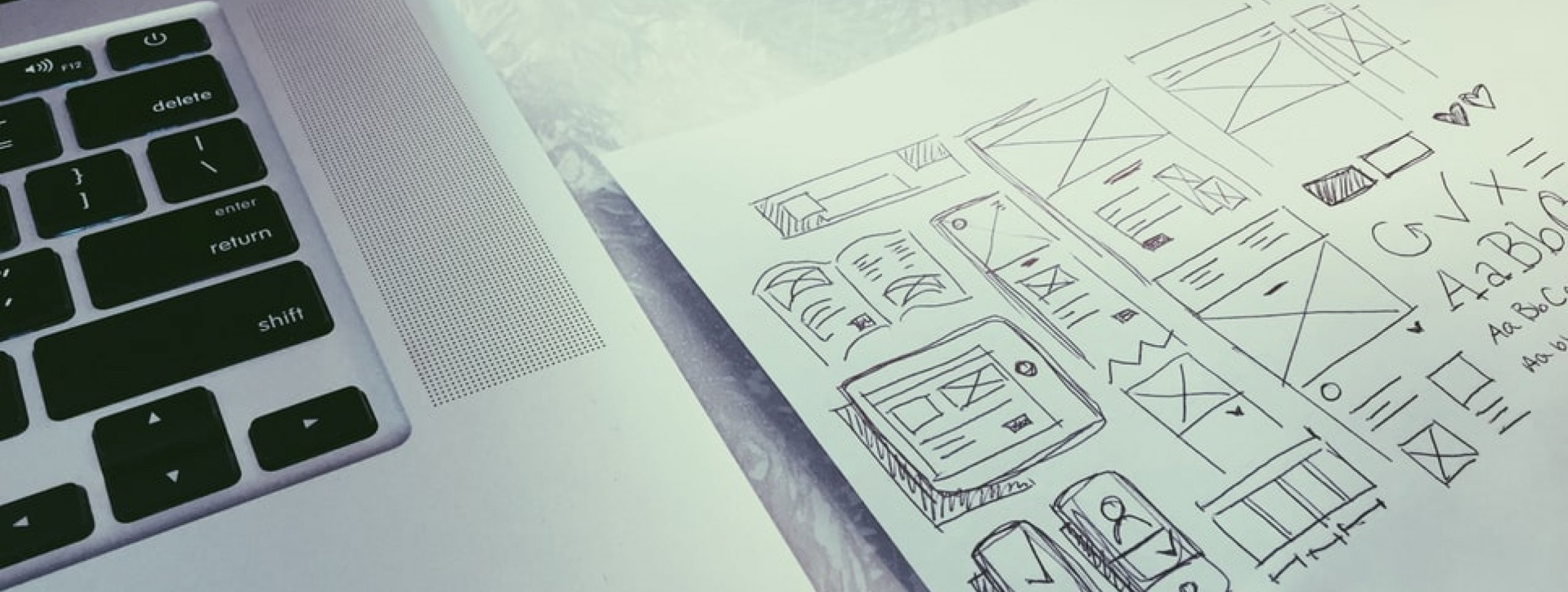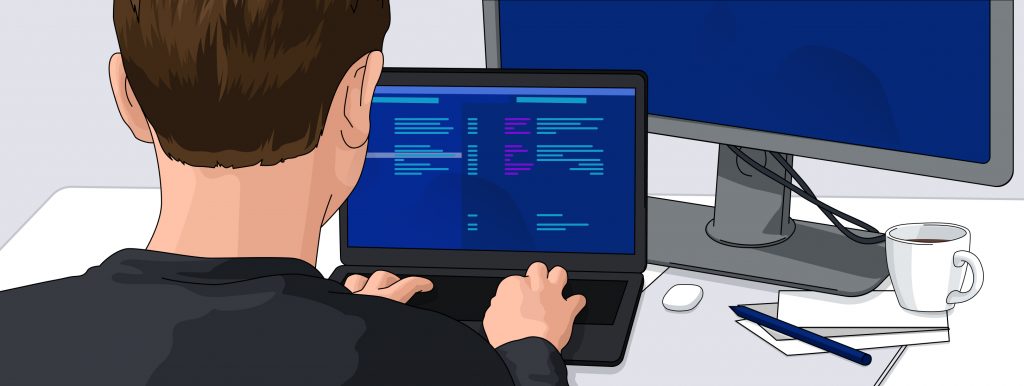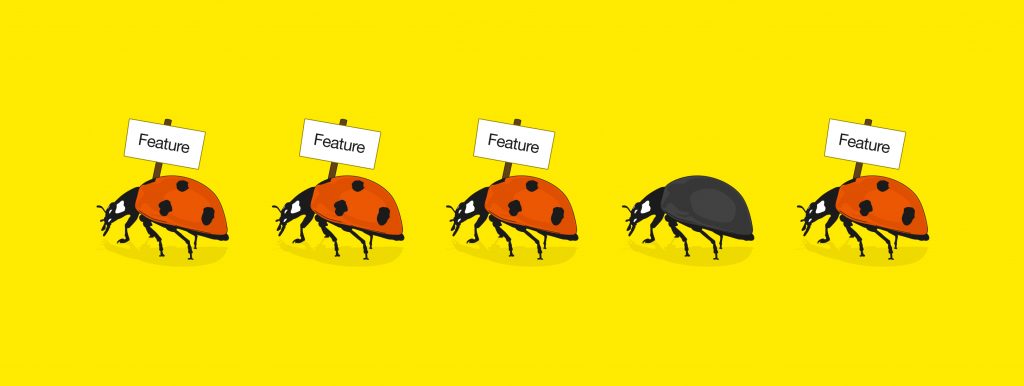UI & UX design of Progressive Web Applications should match the specific set of its features. What should the PWA design checklist include to satisfy both users and product owners?
UI Design
The design of Progressive Web Apps is similar to the design of Native apps in many ways. So it is important not to fully follow classic Web Design principles. What do you need to consider to make the most of PWA UI?
- Visual standards of basic elements
One of the most important things in PWA UI considerations is compliance with visual standards of different operating systems including Windows, iOS and Android. Pay attention to app icons and fonts – they should match the operating system to make a good first impression. Fancy fonts may confuse users and hinder them from interacting an app naturally. - Touch feedback
Be careful with tappable areas and make sure they give users touch feedback. One of the good ways to show that the tap has been recognized is highlighting the area that was tapped with some color or having an instant start of a page transition. Remember that there is own highlighting in some browsers that can work badly for your custom design. You should disable them or customize the design in accordance with browser highlighting to get a positive outcome. - Clear CTA (Call To Action)
Progressive Web Applications are pretty new so clickable icons can confuse the user. Make sure that the meaning of the icons is easy to interpret. For example, if you want your PWA to be shared via clickable icon, consider adding visible share buttons with the meaning of the button below to simplify the customer journey.
UX Design
Usability is one of the main benefits customers should get using the Progressive Web App. Here is what you need to consider to get the responsiveness and improve user experience:
- Simplicity
Make PWA navigation easy-to-understand and also easy-to-find. Keep the main navigation at the bottom of the viewport so that the users can easily find how to go back. Try to avoid overbuilding with unnecessary issues so users don’t have to make additional interactions within the customer journey. If you remove low-engagement elements you will improve the speed of PWA and UI. - Load times
Making loading times and speed a priority allows PWA to work fast. The work on the speed should be started in advance by considering a number of content and media elements used inside the future PWA. Remember that in case of long loading salient content should be displayed first. This way you will show users the progress. - Offline mode
Remember that you should consider user engagement both in online and offline mode. The key features should be available offline or replaced with a small game that will occupy the user’s time. It will help you to keep your audience interested. For example, Trivago has found that 67% of the users who have lost Internet connection still come back to browse. - Push notifications
Implemented push notifications should add value to your PWA. Unwanted interaction like continuous opening and closing items makes users annoyed. Try to focus on informing users about changes and updates or asking for permission. Notifications about the price changes or permission to add PWA on Home Screen will add respect for your customers. - Preventing of content jumping
Take care of img tags and media layout to avoid the jumping content. PWA pages should include the dimensions of the image so a browser can display the content on the screen correctly even if there are problems with an Internet connection. It allows content not to jump within downloading the images. You should also pay attention to how a user returns to the previous page. If the user goes into details of the product, going back to the previous page should retain the scroll position instead of bringing the user on the top of the page.
UI and UX practices can vary depending on the specific needs of your business. If you want to consider all the important aspects of PWA design Exposit UI & UX designers are always ready to help you with creating attractive and user-friendly Progressive Web App.