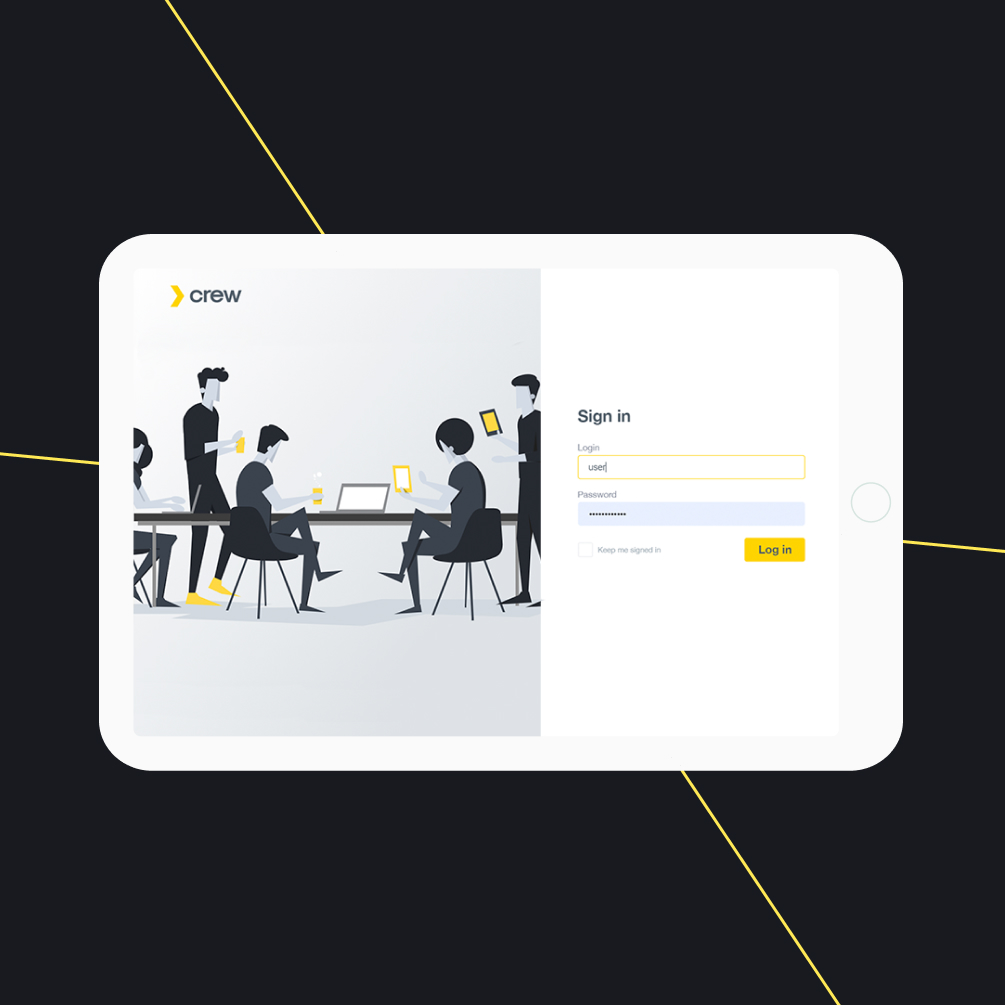Team Collaboration App: SaaS Platform Development
Corporate application for the rapid exchange of information between users.
- Service
- Custom Software Development
- Industry
- IT & Software Services
Access to the application is available only to employees of the company through an advanced authentication system.
- The administrator part:
The admin panel stores all the downloaded information and personal data of users registered in the system. The administrator can download, organize, and distribute information through various channels, and assign users access to these channels and to information that can be shared. - The client part (iOS/Universal Windows Platform application):
On the client part, the information is presented in three categories: my content, channels, and collections. The user has the ability to download and use content from his device, while it is downloaded to the server. Also, users can surf on the available channels, and store selected documents in their collections, or download them to their device.
Customer goal
Effective internal communication requires the ability to respond rapidly to any changes in the company’s projects on the go. That is why global Enterprises always search for custom software solutions providing quick, easy and secure access to communication and project collaboration irrespective of external context. Our customer needed to develop the application (turn-key software) addressing corporate communication needs. Exposit was responsible for the development of the administrator part (web) and the client part of the app.
Solution
Our team has developed the business enterprise solution from scratch (turn-key software), including the administrator part (web) and the client part of the application. Our customer is planning to use it as a SaaS platform for corporate purposes.
The application allows employees to access content in two modes (offline or online) to provide seamless work with data. In offline mode, the user can download all available content, and in online view the list of available files and click to download the selected file. This way company’s employees can view, merge, edit and share files including PDFs both in online and offline modes. The platform has an authentication system using the recognition of faces and fingerprints of employees to provide secure collaboration on confidential data.
Features:
- Authentication system: recognition of faces, fingerprints of employees;
- Synchronization of data: after any file changes on the web side (in the admin area), the user receives updated information in the mobile application;
- Working with PDF-files;
- Sharing information: the ability to share any user-accessible information from the channels by link / email;
- Email notification system;
- Support for stable and predictable application performance.
Offline mode enables seamless access to critical content, fostering productivity regardless of connectivity.
Advanced authentication safeguards sensitive data, minimizing unauthorized access risks.
Features like file synchronization and sharing facilitate efficient communication and project collaboration, ensuring swift response to changes.